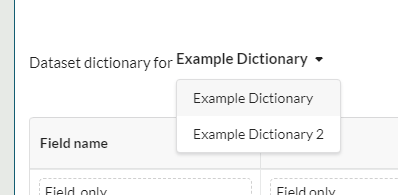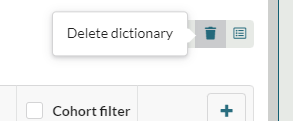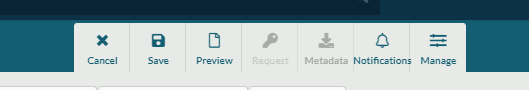Deleting a Dictionary
Data Owners can delete individual dictionaries from a dataset. To do this they should select the dictionary they wish to delete from the dictionaries drop down:
They should then choose the 'Delete dictionary' option on the right hand side of the screen:
When this has been selected, the dataset will be in edit mode, and the data owner will have the option to save or cancel their changes:
If they choose 'Cancel' then the dictionary will not be deleted, if they choose 'Save' then the dictionary will be deleted.
As with deleting a full dataset, when a dictionary is deleted the underlying data will also be deleted. If a dictionary has been deleted in error then the data owner can raise a service desk ticket to have it restored from the FAIR daily back up, which is held for 14 days.