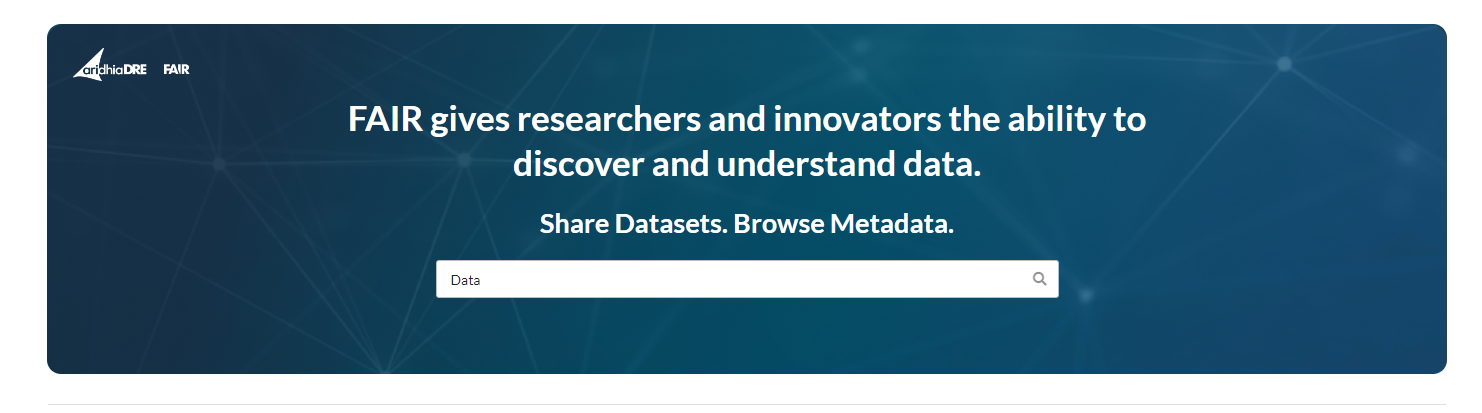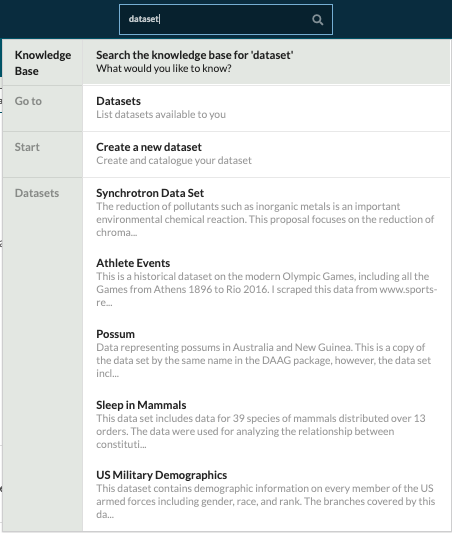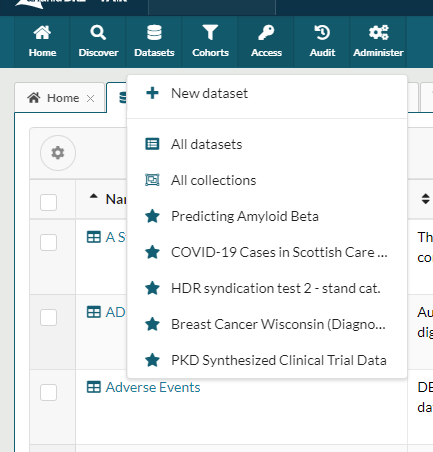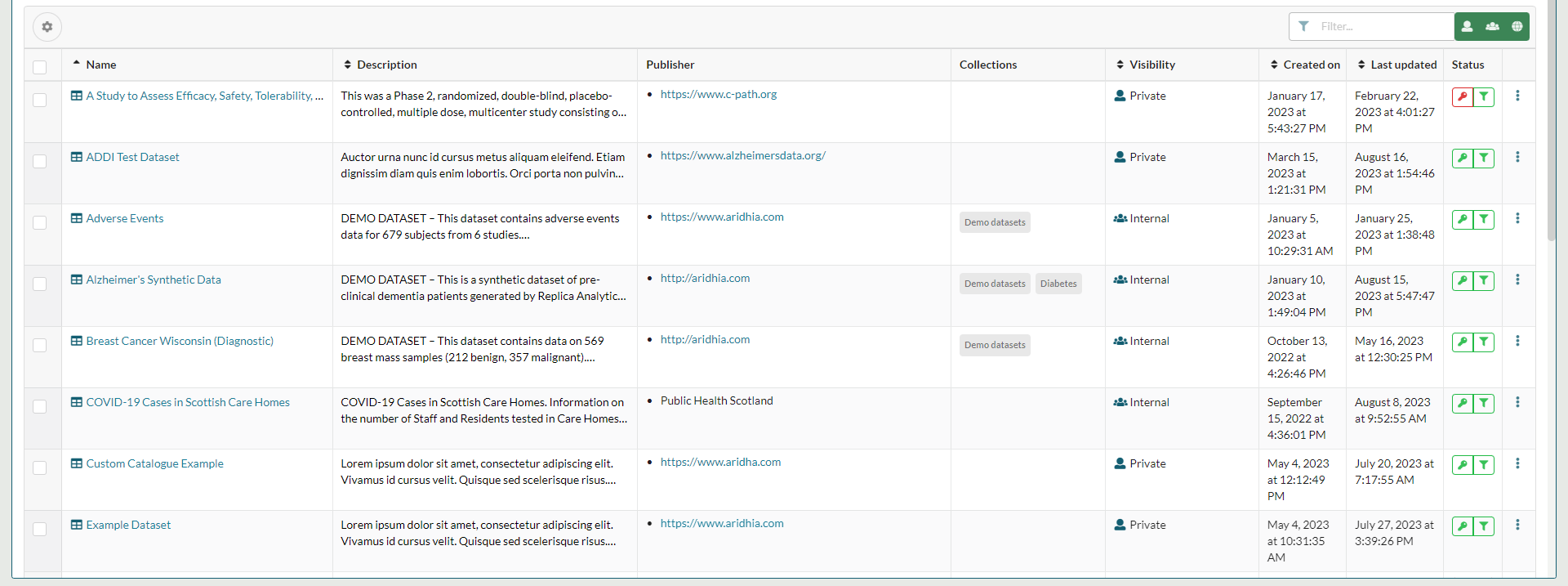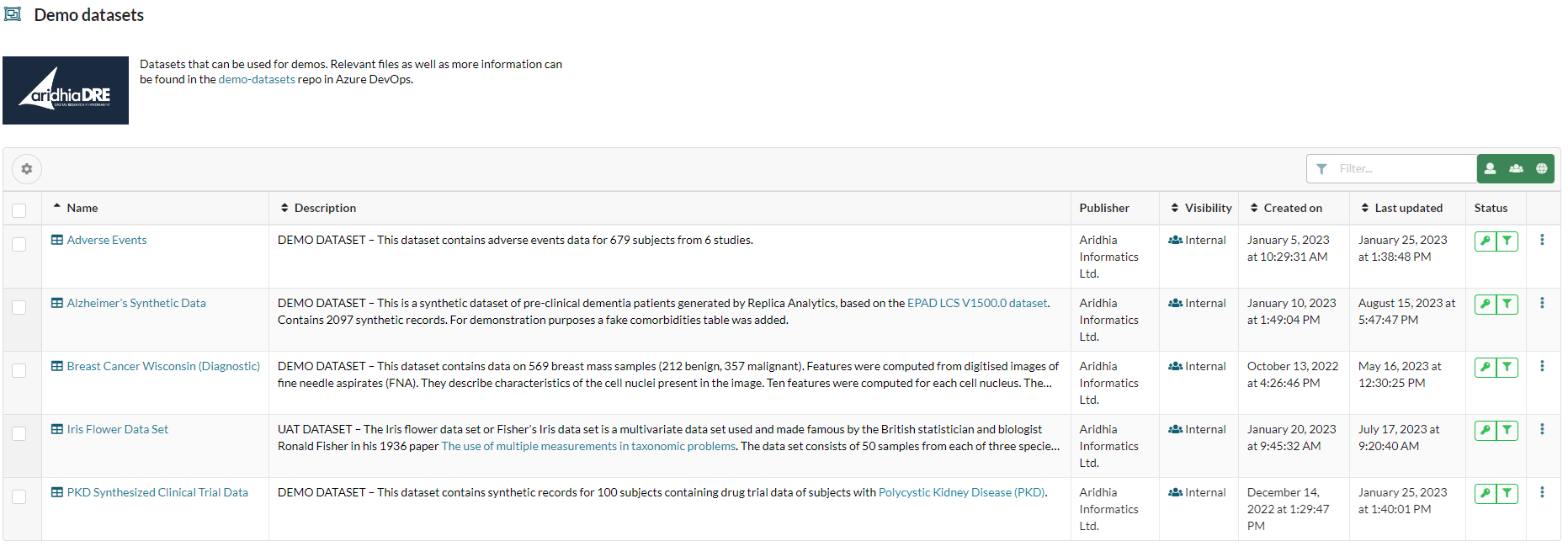Discovering Data in FAIR
Discovering data will primarily take place using the FAIR search functionality. However there are other ways to discover data in FAIR. The approaches to discovering data are listed and described below:
- Discovering datasets via search.
- Discovering datasets by browsing
- Discovering datasets in collections
The amount of data discovered is dependent on each dataset’s visibility within FAIR. Currently a dataset can be set to the following visibility levels:
- Private: the dataset is visible to the dataset owner and specified collaborators.
- Internal: the dataset is visible to all logged in users within the FAIR service.
- Public: the dataset is visible to all users of the FAIR service (only available in commons mode)
Note that each data discovery approach will by default return all datasets that are public or internal, but private datasets will only be visible to users with permission to see them. For more information about dataset-level visibility, see the Dataset Visibility article.
Discover Data via Search
Users can search for datasets in a number of ways:
- The search bar in the homepage banner
- The advanced search tab
- Omni-search
Homepage search bar
Simple searches can be carried out from the homepage. Results will be displayed as a tabbed list and the user can choose which dataset they wish to open.
Advanced search tab
The advanced search tab allows users to build more complex searches by adding filters. These searches can be saved and shared with other users. Further detail on advanced search can be found here.
Users can navigate to the advanced search tab by choosing New Search from the Discover dropdown
<center>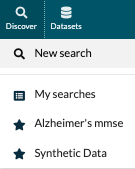</center>Omni-Search
The search box in the menu ribbon provides search functionality over multiple aspects of the service.
In addition to returning results for datasets, omni-search results will also return:
- Knowledge base articles.
- Useful links, e.g. a search for ‘dataset’ would allow you to navigate to the list of all datasets within the platform, or create a new dataset.
Browse all datasets
A list of all datasets within the FAIR service can be found via the Datasets menu dropdown.
The datasets table will list all available datasets as well as some metadata about each dataset. Selecting a dataset will take you to the dataset-specific page.
Users the with Data Steward role (or a custom role with appropriate permissions) can perform actions (such as Delete) against single or multiple datasets via the vertical ellipsis or checkboxes respectively. Similarly, users can create a new dataset by selecting the + New button in the actions ribbon.
Dataset Collections
FAIR collections allow data owners to create collections of related datasets, making it easier for users to discover datasets of interest.
They can do this by either navigating directly to All collections via the Datasets dropdown, as shown above, or from a dataset page. When a dataset is part of one or more collections, each of the collections is listed on the dataset:
Users can open the collection in a new tab by clicking on it. This will take them to a list of all other datasets in the collection.