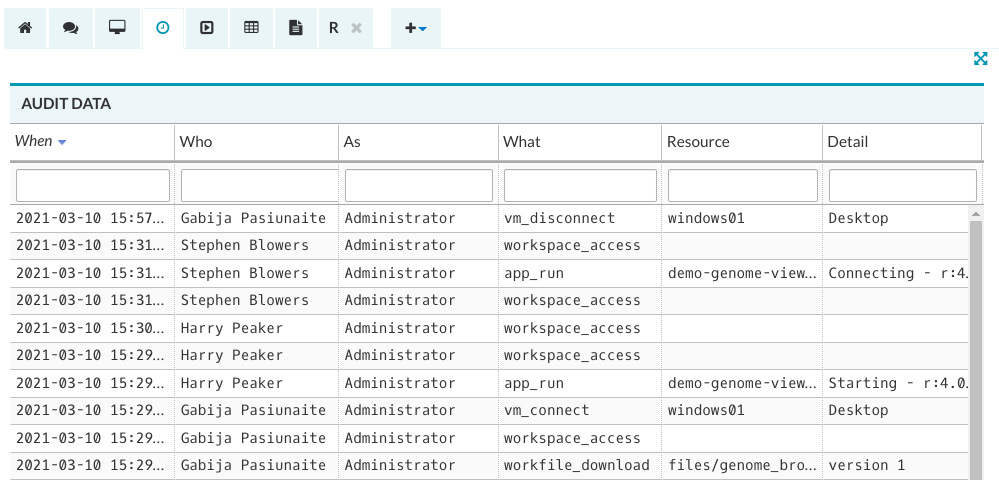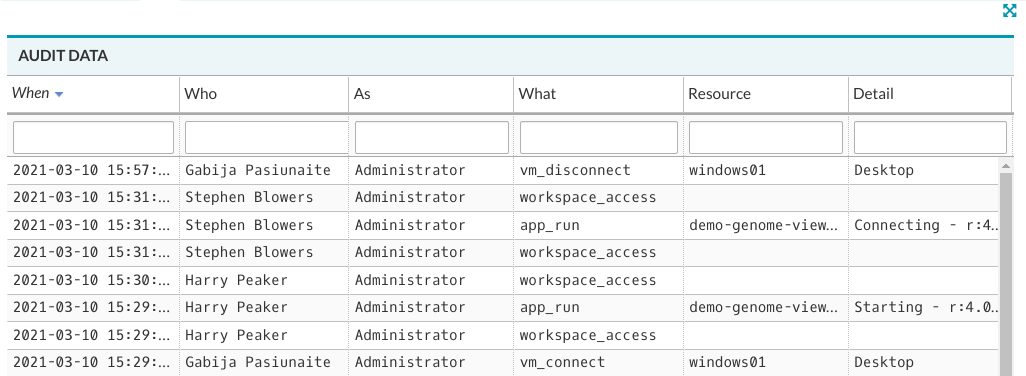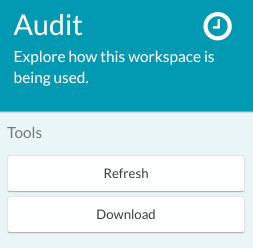Using the Audit tab to monitor Workspace activity
About the workspace audit
The Audit is a privileged platform feature for Workspace Administrators and Managers only which provides a record of all workspace activity. The records from the last 30 days are shown in the workspace UI but the activity data is also stored in the background for the lifetime of the workspace.
You can access this via the Administer dropdown menu and selecting Audit. This displays a table offering user tracking across resource access, files and database table uploads. The table details a list of workspace events that have occurred, e.g. when users have accessed the workspace, added notes or deleted files.
Filtering audit list
Clicking on an individual item in any column limits the table to only show audit events involving that specific item. After filters have been applied, simply select the 'Clear Filter' command to revert the table back to an unfiltered state.
Downloading audit data
Workspace Administrators and Managers also have the option to download the audit data for offline analysis or reporting using the ‘Download’ button located in the right-hand sidebar.
Clicking the button will export the table in a CSV format. Depending on the size of the download, this may take some time.