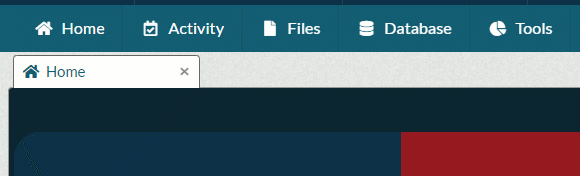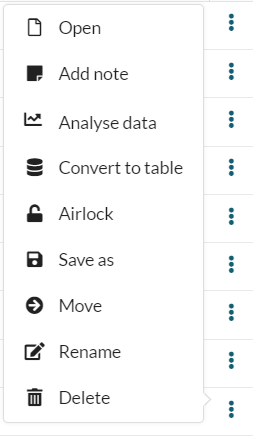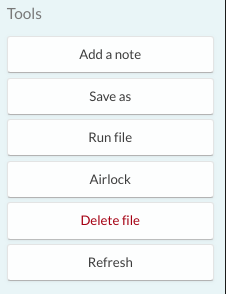Navigating the Files tab
To help you organise the workspace, the files within the workspace are divided into two folders, named Files and Blobs. The Files folder is intended for storing most of your working material like data analysis scripts, PDFs, Office documents and CSV table files. Blobs folder is meant for holding big items like large images, genomics files or larger database files.
Accessing the Files tab
To view the files associated with a workspace, select the Files dropdown and select either View files or View blobs. You can easily switch between the Files and Blobs folders by clicking the now opened tabs at the top of the file list.
Filtering and sorting files
You can easily filter the type of files displayed using the Filter box, which can be found at the top right of the file list.
You also have the option to sort your files either alphabetically (default) or by date by clicking on the corresponding table headers.
Files Tools
A number of tools are available for performing actions on a file or folder. Select the ellipsis at the end of a file row and it will present you with the options.
If you have opened a file, options will be presented to you in the right-hand sidebar.